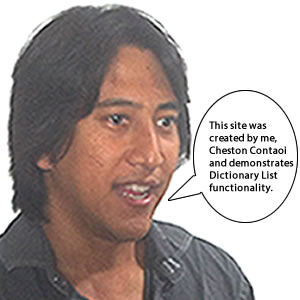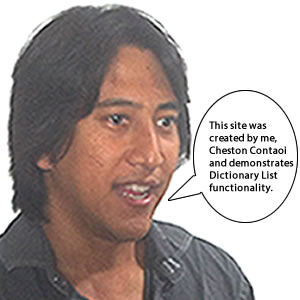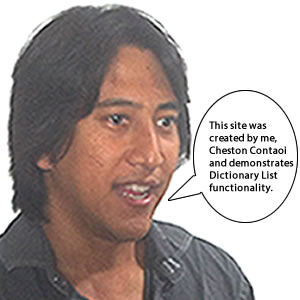
Web Design II Dictionary List : About (Click Here)
Chapter 1 - Falling in Love with jQuery
- usability
- Usability is the ease of use and learnability of a human-made object. The object of use can be a software application, website, book, tool, machine, process, or anything a human interacts with. http://en.wikipedia.org/wiki/Usability
- jQuery
- jQuery is a fast, small, and feature-rich JavaScript library. It makes things like HTML document traversal and manipulation, event handling, animation, and Ajax much simpler with an easy-to-use API that works across a multitude of browsers. http://jquery.com/
- jQuery.support
- A collection of properties that represent the presence of different browser features or bugs. Intended for jQuery's internal use; specific properties may be removed when they are no longer needed internally to improve page startup performance. http://api.jquery.com/jquery.support/
- jQuery UI
- jQuery UI is a curated set of user interface interactions, effects, widgets, and themes built on top of the jQuery JavaScript Library. http://jqueryui.com/
- jQuery Plugins
- A jQuery plugin is simply a new method that we use to extend jQuery's prototype object. By extending the prototype object you enable all jQuery objects to inherit any methods that you add. As established, whenever you call jQuery() you're creating a new jQuery object, with all of jQuery's methods inherited. http://learn.jquery.com/plugins/
- Javascript
- JavaScript (JS) is a dynamic computer programming language.[5] It is most commonly used as part of web browsers, whose implementations allow client-side scripts to interact with the user, control the browser, communicate asynchronously, and alter the document content that is displayed. http://en.wikipedia.org/wiki/JavaScript
- Java
- Java is a set of several computer software products and specifications from Oracle Corporation that provides a system for developing application software and deploying it in a cross-platform computing environment. http://en.wikipedia.org/wiki/Java_(software_platform)
- Content Delivery Network (CDN)
- A CDN is a network of computers that are specifically designed to serve content to users in a fast and scalable manner. These servers are often distributed geographically, with each request being served by the nearest server in the network which includes jQuery’s Content Delivery Network (CDN), Google’s CDN, and a CDN from Microsoft. http://www.sitepoint.com/store/jquery-novice-to-ninja-new-kicks-and-tricks/
- Minified jQuery
- Minified jQuery is a download format option on the jQuery home page typically used for your production code, where the jQuery source code is compressed: spaces and line breaks have been removed and variable names are shortened, and the result is exactly the same jQuery library, but contained in a JavaScript file that’s much smaller than the original. http://www.sitepoint.com/store/jquery-novice-to-ninja-new-kicks-and-tricks/
- selector
- Selector selects one or more elements on a web page and is one of four parts in a jQuery command(the other parts include jQuery function (or its alias), actions (or methods), and parameters). http://www.sitepoint.com/store/jquery-novice-to-ninja-new-kicks-and-tricks/
- Document Object Model (DOM)
- The Document Object Model (DOM) is a cross-platform and language-independent convention for representing and interacting with objects in HTML, XHTML and XML documents.[1] Objects in the DOM tree may be addressed and manipulated by using methods on the objects. http://en.wikipedia.org/wiki/Document_Object_Model
- parent / child / sibling
- The parent / child / sibling are elements in the DOM that has a parent (its “container”), and can also have one or more nested child elements. These element can have an id and/ or it can have one or more class attributes, which you generally assign in your HTML source file. Siblings refer to elements on the same level in the DOM hierarchy. If you have a div that contains two span elements, the span elements are siblings and you can add your new element as a child of an existing element (that is, if you want the new element to appear inside the existing element). http://www.sitepoint.com/store/jquery-novice-to-ninja-new-kicks-and-tricks/
Chapter 2 - Selecting, Decorating, and Enhancing
- .ready()
- Specify a function to execute when the DOM is fully loaded. (jQuery) The .ready is selector being document; the action is ready; and the parameter is a function that runs some code (our alert). “When our document is ready, run our function.” This is one of the most common snippets of jQuery which by doing this simple alert test ensures you’ve properly included the jQuery library. This is also referred to as the document-ready event. http://www.sitepoint.com/store/jquery-novice-to-ninja-new-kicks-and-tricks/
- .css()
- The .css() method is a convenient way to get a style property from the first matched element, especially in light of the different ways browsers access most of those properties (the getComputedStyle() method in standards-based browsers versus the currentStyle and runtimeStyle properties in Internet Explorer) and the different terms browsers use for certain properties. http://api.jquery.com/css/
- :even
- Selects even elements, zero-indexed. Because :even is a jQuery extension and not part of the CSS specification, queries using :even cannot take advantage of the performance boost provided by the native DOM querySelectorAll() method. http://api.jquery.com/even-selector/
- :odd
- Selects odd elements, zero-indexed. Because :odd is a jQuery extension and not part of the CSS specification, queries using :odd cannot take advantage of the performance boost provided by the native DOM querySelectorAll() method. http://api.jquery.com/odd-selector/
- :first
- Given a jQuery object that represents a set of DOM elements, the .first() method constructs a new jQuery object from the first element in that set. http://api.jquery.com/first/
- :last
- Given a jQuery object that represents a set of DOM elements, the .last() method constructs a new jQuery object from the last element in that set. http://api.jquery.com/last/
- :eq()
- Given a jQuery object that represents a set of DOM elements, the .eq() method constructs a new jQuery object from one element within that set. http://api.jquery.com/eq/
- traversing
- jQuery traversing, which means "move through", are used to "find" (or select) HTML elements based on their relation to other elements. Start with one selection and move through that selection until you reach the elements you desire. http://www.w3schools.com/jquery/jquery_traversing.asp
- object literal
- Object literals are a JavaScript concept providing an easy way of grouping together key/ value pairs. jQuery uses an object literal setting multiple properties at the same time. http://www.sitepoint.com/store/jquery-novice-to-ninja-new-kicks-and-tricks/
- Firebug
- Firebug lets you examine the DOM in your browser, as well as monitor and edit CSS, HTML, and JavaScript (including jQuery). Firebug is available as a Mozilla Firefox extension, or as a stand-alone JavaScript file that you can include in your projects if you develop using another browser. An equivalent tool to Firebug is http://www.sitepoint.com/store/jquery-novice-to-ninja-new-kicks-and-tricks/
- .addClass
- The .add() method constructs a new jQuery object from the union of those elements and the ones passed into the method. http://api.jquery.com/add/
- .removeClass
- Remove a single class, multiple classes, or all classes from each element in the set of matched elements. http://api.jquery.com/removeclass/
- .click()
- This method is a shortcut for .on( "click", handler ) in the first two variations, and .trigger( "click" ) in the third. The click event is sent to an element when the mouse pointer is over the element, and the mouse button is pressed and released. Any HTML element can receive this event. http://api.jquery.com/click/
- Event Handlers
- Event handlers are named thus as they handle events. Events are actions (taken by either the user or the browser itself) that occur on the web page. When an event happens, we say that it has fired. And when we write some code to handle the event (which will be wrapped inside a regular JavaScript function), we say we caught the event. http://www.sitepoint.com/store/jquery-novice-to-ninja-new-kicks-and-tricks/
- this
- In JavaScript, as in most object-oriented programming languages, this is a special keyword that is used in methods to refer to the object on which a method is being invoked. http://learn.jquery.com/javascript-101/this-keyword/
- show
- Display the matched elements. http://api.jquery.com/show/
- .remove()
- Similar to .empty(), the .remove() method takes elements out of the DOM. Use .remove() when you want to remove the element itself, as well as everything inside it. http://api.jquery.com/remove/
- If/Else Statements
- if is a condition that is true and else is a condition that is false http://www.sitepoint.com/store/jquery-novice-to-ninja-new-kicks-and-tricks/
- .toggle()
- Display or hide the matched elements. http://api.jquery.com/toggle/
- .insertAfter()
- The .after() and .insertAfter() methods perform the same task. The major difference is in the syntax-specifically, in the placement of the content and target. With .after(), the selector expression preceding the method is the container after which the content is inserted. With .insertAfter(), on the other hand, the content precedes the method, either as a selector expression or as markup created on the fly, and it is inserted after the target container. http://api.jquery.com/insertafter/
- .insertBefore()
- The .before() and .insertBefore() methods perform the same task. The major difference is in the syntax-specifically, in the placement of the content and target. With .before(), the selector expression preceding the method is the container before which the content is inserted. With .insertBefore(), on the other hand, the content precedes the method, either as a selector expression or as markup created on the fly, and it is inserted before the target container. http://api.jquery.com/insertbefore/
- .prependTo()
- The .prepend() and .prependTo() methods perform the same task. The major difference is in the syntax-specifically, in the placement of the content and target. With .prepend(), the selector expression preceding the method is the container into which the content is inserted. With .prependTo(), on the other hand, the content precedes the method, either as a selector expression or as markup created on the fly, and it is inserted into the target container.http://api.jquery.com/prependto/
- .appendTo()
- The .append() and .appendTo() methods perform the same task. The major difference is in the syntax-specifically, in the placement of the content and target. With .append(), the selector expression preceding the method is the container into which the content is inserted. With .appendTo(), on the other hand, the content precedes the method, either as a selector expression or as markup created on the fly, and it is inserted into the target container. http://api.jquery.com/appendto/
- :contains()
- The $.contains() method returns true if the DOM element provided by the second argument is a descendant of the DOM element provided by the first argument, whether it is a direct child or nested more deeply. Otherwise, it returns false. Only element nodes are supported; if the second argument is a text or comment node, $.contains() will return false. http://api.jquery.com/jquery.contains/
- .text()
- Get the combined text contents of each element in the set of matched elements, including their descendants, or set the text contents of the matched elements. http://api.jquery.com/text/
- .html()
- In an HTML document, .html() can be used to get the contents of any element. If the selector expression matches more than one element, only the first match will have its HTML content returned. http://api.jquery.com/html/
- .fadeIn()
- .Display the matched elements by fading them to opaque. http://api.jquery.com/fadein/
- .fadeOut()
- Hide the matched elements by fading them to transparent. http://api.jquery.com/fadeout/
- .slideToggle()
- Display or hide the matched elements with a sliding motion. http://api.jquery.com/slideToggle/
- callback function
- JavaScript statements are executed line by line. However, with effects, the next line of code can be run even though the effect is not finished. This can create errors. To prevent this, you can create a callback function. A callback function is executed after the current effect is finished. http://www.w3schools.com/jquery/jquery_callback.asp
- .slideUp()
- It’s implemented in the same manner as our fade, but with the slideDown, slideUp, and slideToggle actions. As with the fade effect, we can also speci http://www.sitepoint.com/store/jquery-novice-to-ninja-new-kicks-and-tricks/
- .slideDown()
- Hide the matched elements with a sliding motion. http://api.jquery.com/slideUp/
- .mouseover()
- This method is a shortcut for .on( "mouseover", handler ) in the first two variations, and .trigger( "mouseover" ) in the third. The mouseover event is sent to an element when the mouse pointer enters the element. Any HTML element can receive this event. http://api.jquery.com/mouseover/
- .mouseout()
- This method is a shortcut for .on( "mouseout", handler ) in the first two variation, and .trigger( "mouseout" ) in the third. http://api.jquery.com/mouseout/
Chapter 3 - Animating, Scrolling, and Resizing
- .animate()
- The .animate() method allows us to create animation effects on any numeric CSS property. The only required parameter is a plain object of CSS properties. This object is similar to the one that can be sent to the .css() method, except that the range of properties is more restrictive. http://api.jquery.com/animate/
- .hover()
- The .hover() method binds handlers for both mouseenter and mouseleave events. You can use it to simply apply behavior to an element during the time the mouse is within the element. http://api.jquery.com/hover/
- Color Animation Plugin
- The Color Animation Plugin are useful methods and functionality for doing advanced animation. contained in the jQuery UI library Effects package that enables us to implement some interesting effects. http://www.sitepoint.com/store/jquery-novice-to-ninja-new-kicks-and-tricks/
- The Animation Queue
- The animation queue can be controlled by using the queue option, as well as with the jQuery actions stop, queue, and dequeue. This combination of actions and options gives us super-fine control over how our animations run. http://www.sitepoint.com/store/jquery-novice-to-ninja-new-kicks-and-tricks/
- Chaining Actions
- Chaining Actions is a technique that allows us to run multiple jQuery commands, one after the other, on the same element (s). We call this chaining which links two or more jQuery actions, or methods, into a single statement. To chain an action, you simply append it to the previous action. http://www.sitepoint.com/store/jquery-novice-to-ninja-new-kicks-and-tricks/
- Build Custom Download (jQuery UI)
- Download Builder including UI Core, Interactions, and Widgets. http://jqueryui.com/download/
- .scroll()
- This method is a shortcut for .on( "scroll", handler ) in the first and second variations, and .trigger( "scroll" ) in the third.The scroll event is sent to an element when the user scrolls to a different place in the element. It applies to window objects, but also to scrollable frames and elements with the overflow CSS property set to scroll (or auto when the element's explicit height or width is less than the height or width of its contents). http://api.jquery.com/scroll/
- .stop()
- When .stop() is called on an element, the currently-running animation (if any) is immediately stopped. If, for instance, an element is being hidden with .slideUp() when .stop() is called, the element will now still be displayed, but will be a fraction of its previous height. Callback functions are not called. http://api.jquery.com/stop/
- attribute selector
- Attribute selectors select an element using the presence of a given attribute or attribute value. https://developer.mozilla.org/en-US/docs/Web/CSS/Attribute_selectors
- ScrollTo plugin
- jQuery ScrollTo is a great way to smooth scroll to any jQuery/DOM element http://balupton.github.io/jquery-scrollto/
- jScrollPane plugin
- jScrollPane is a jQuery plugin which provides you with custom scrollbars which work consistently across all modern browsers. You can easily control the appearance of the scrollbars using simple CSS and they degrade gracefully where javascript is disabled. If the mouse wheel plugin is included in the page then the scroll panes will also respond to mouse wheel events. https://code.google.com/p/jscrollpane/
- .resize()
- This method is a shortcut for .on('resize', handler) in the first and second variations, and .trigger( "resize" ) in the third. The resize event is sent to the window element when the size of the browser window changes. http://api.jquery.com/resize//
- Resizable plugin
- A super light jQuery plugin (less than 0.5KB) to dynamically resize the images without distorting the proportions or adding any extra HTML. http://plugins.jquery.com/tag/resize/